how does it work?
Do you want to control your own applications from the company network or access them from your desktop or tablet at home via the internet? Terminal server technologies (such as VNC and RDP) or VDI solutions (such as from VMware, Microsoft or Citrix) are obvious. However, this approach usually involves installing the corresponding software client on the computer from which users want to access the external application. If you do not trust the built-in encryption or if it does not exist, you will quickly realize that a VPN client should offer encryption and (strong) authentication.
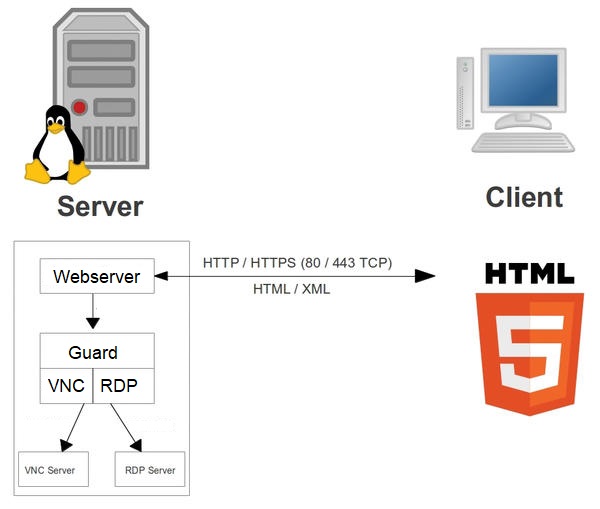
This is all very unfortunate, for example if you are working on a computer or a tablet in the hotel lobby or an internet cafe and cannot install your own applications. For several years, “clientless SSL VPNs” have closed this gap by providing browser-based access to external applications over a secure HTTPS connection, without installing a client. However, these solutions typically place specific demands on the browser and plugins. You often need Java, Flash or ActiveX – and maybe even a specific version.
The alternative is the Remoteaccess.cloud solution, an HTML5 web application that supports graphical access via remote desktop protocols (SSH, RDP and VNC) directly in the browser, without the need for additional plugins.
The Remote Access Cloud solution can then be expanded with strong authentication, password management and antivirus service for computer, mobile and tablet.
